On the website
1. Log in to your Account.
2. Go to the Orders tab — there are all the tickets you have booked and purchased.
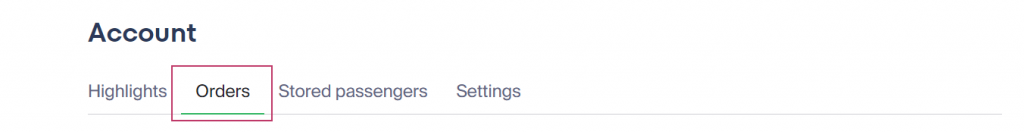
3. To view the order details, click on the order card.
In the mobile app
1. Log in to your Account.
2. Go to the Orders tab — there are all the tickets you have issued and booked.
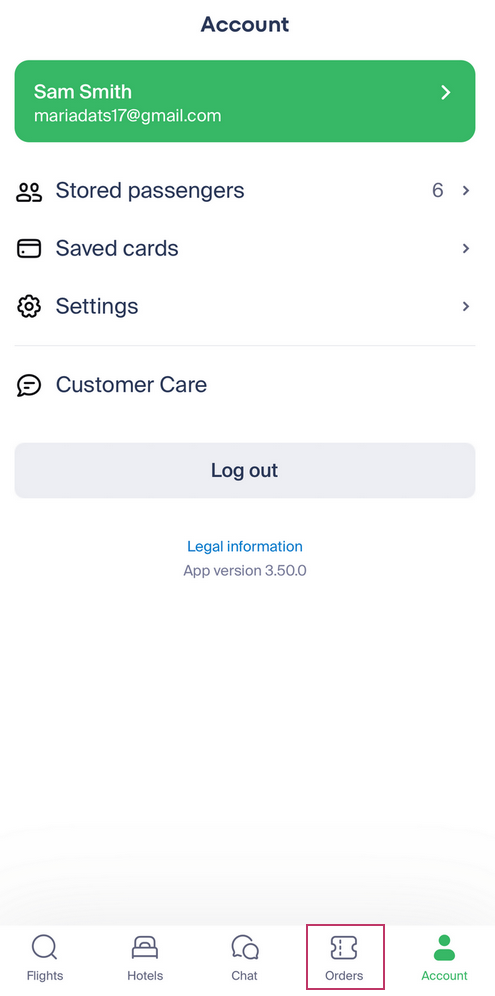
3. To view the order details, click on the order card.