Here we tell you how to log in to your Account on the Kupi.com.
On the website
1. In the upper right corner, click Log in.
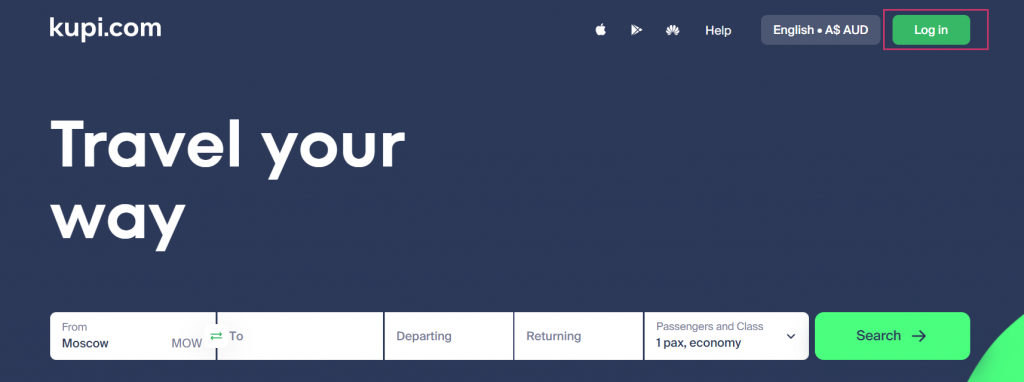
2. Enter your email address and password and press Log in. If you have Facebook, Google or Apple accounts, you can log in in one click by choosing the service icon.
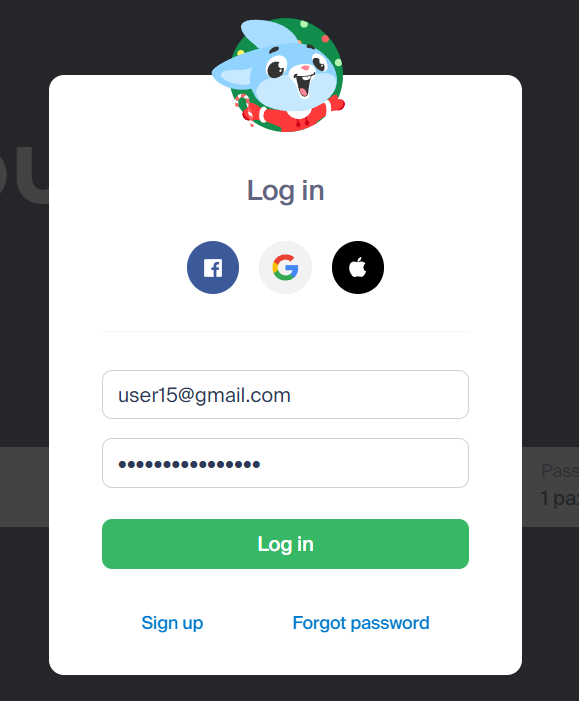
If you do not have an Account, you can create one by clicking on the Sign up button.
If you forgot your password, you can restore it by clicking the Forgot password button.
3. In the upper right corner, click on your email. Choose Highlights.
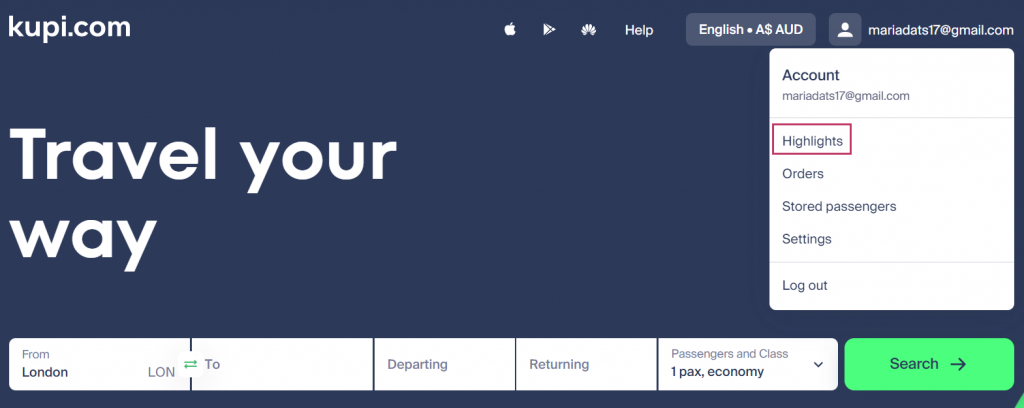
Hooray, you are in your Account now!
In the mobile app
1. Tap Account at the bottom of the screen.
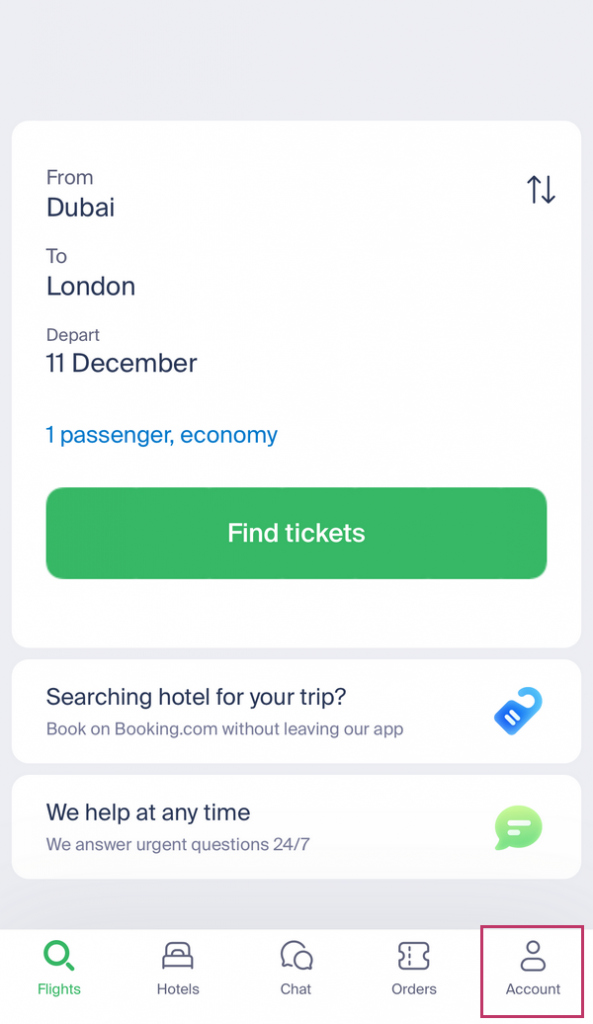
2. Tap Log in.
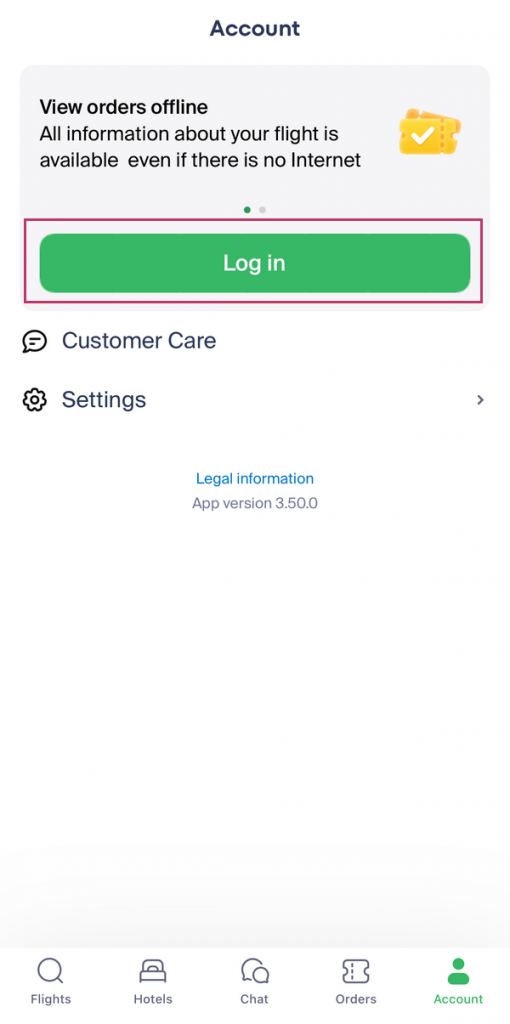
3. Enter your email address and password and tap Log in.
If you have Facebook, Google or Apple accounts, you can log in in one click by choosing the service icon.
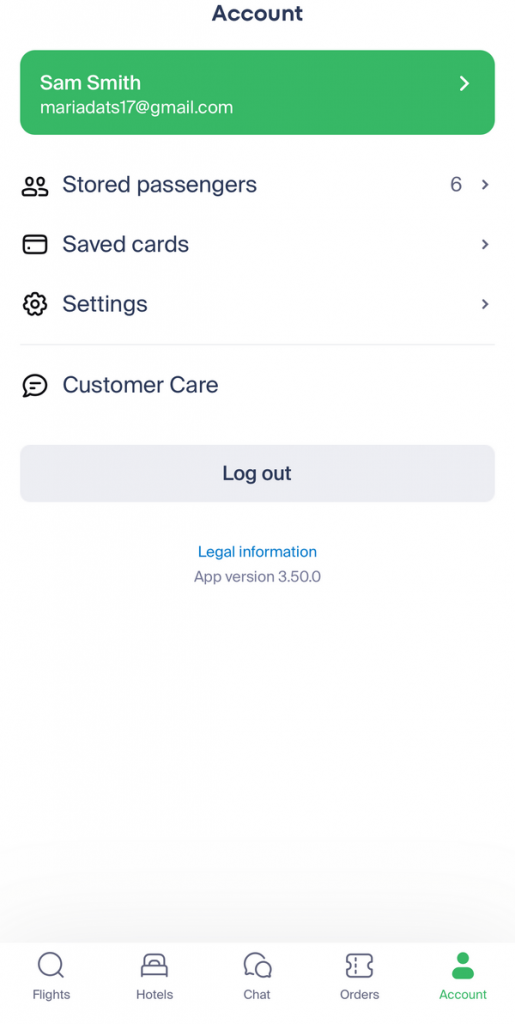
Hooray, you are in your Account now!